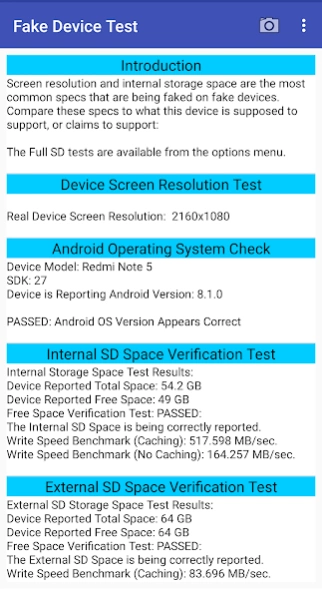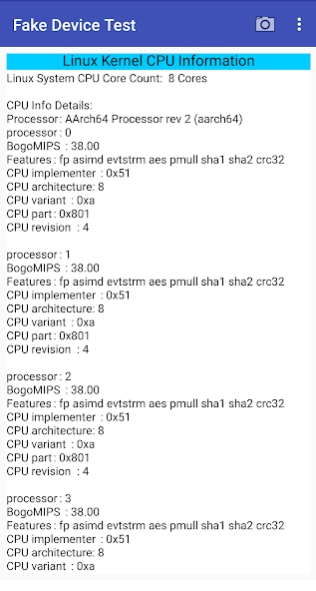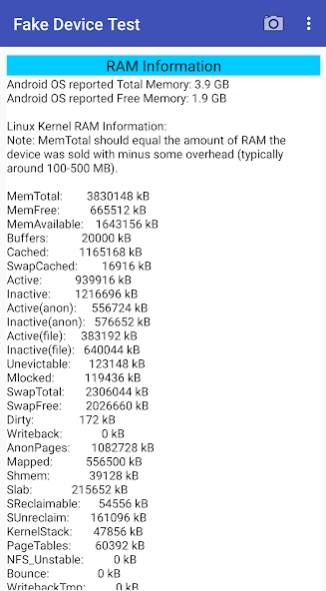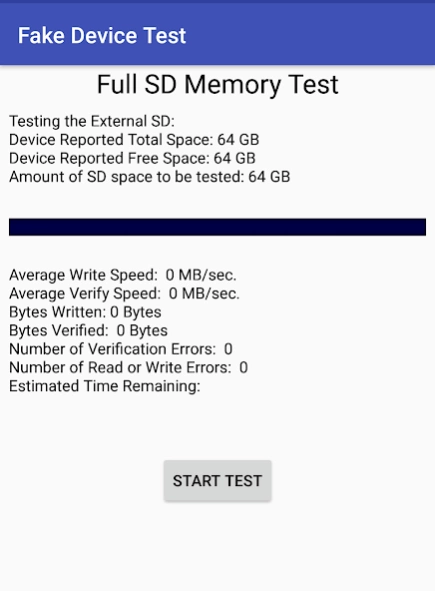Fake Device Test 5.0
Free Version
Publisher Description
Fake Device Test - Exposes devices being sold with fake/false specifications, tests SD Cards.
This app detects fake devices that have modified firmware which conceals the real/actual hardware specifications of the device. Other device testing apps will usually fail to report the true specifications on faked devices because they only report what the operating system tells them, which is fake specifications. This may be the only app on the play store that will report true device specifications because we do not rely on what the operating system is reporting, we find the true specs by running tests.
Many tablets being sold on Ebay, and especially coming from China have a modified operating system installed on them that reports fake/inflated specifications. This is being done so that the people who bought them won't know they have been scammed. This application was created to help protect people from this fraud by exposing these devices and showing their true specifications.
(Important Update) - We received a report that some of the newer fake devices may be blocking the install of this app in their firmware to avoid detection. This app will install on any device from this play store listing. If you are unable to install this test, then the device itself is blocking the install, which is proof the device is fake and is purposely blocking the install to avoid detection. Such devices should be returned immediately for a refund, because you are being scammed. Everyone should insist on being able to install this test to check their device's authenticity, and demand a full refund for any device that is blocking your rights to do so.
The included Full SD Memory Test will identify defective and fake External SD cards. This test is more thorough than other SD memory testing apps because it verifies that every bit in the SD card's free memory space can be both set and cleared. We do this with two passes of test data which will set, clear, and verify that every memory bit is fully functional. Other SD testing apps typically perform only a single pass test, and are only testing half the memory bit states (either set or cleared), and therefore are only 50% accurate and reliable. Running a single pass SD testing app multiple times will still not verify all the memory bit states, because the test data must be specially formulated to set and clear each bit in the memory. Our test does this and is 100% accurate and reliable.
We have tested supporting OTG flash drives with the "Full Memory Test", and found that it's not practical to do. The issues we found are:
1. OTG flash drives are slow on most Android devices (10-30MB/sec), so they would require long testing times.
2. OTG has high power demands on the device battery.
3. You can't charge the device while testing OTG
These issues combined, limit the OTG flash drive testing size to about 16GB or less, due to depleting the device battery power on most devices. Since most flash drives that are commonly used today are much larger than this, it makes this testing method impractical. If OTG flash testing becomes more practical in the future, this functionality may be added.
About Fake Device Test
Fake Device Test is a free app for Android published in the System Maintenance list of apps, part of System Utilities.
The company that develops Fake Device Test is Appsolutely Unique. The latest version released by its developer is 5.0.
To install Fake Device Test on your Android device, just click the green Continue To App button above to start the installation process. The app is listed on our website since 2024-02-07 and was downloaded 1 times. We have already checked if the download link is safe, however for your own protection we recommend that you scan the downloaded app with your antivirus. Your antivirus may detect the Fake Device Test as malware as malware if the download link to mark.fakedevicetest is broken.
How to install Fake Device Test on your Android device:
- Click on the Continue To App button on our website. This will redirect you to Google Play.
- Once the Fake Device Test is shown in the Google Play listing of your Android device, you can start its download and installation. Tap on the Install button located below the search bar and to the right of the app icon.
- A pop-up window with the permissions required by Fake Device Test will be shown. Click on Accept to continue the process.
- Fake Device Test will be downloaded onto your device, displaying a progress. Once the download completes, the installation will start and you'll get a notification after the installation is finished.